Tales from the intelligence community
By: Alexandra Larsson and Jonathan Hornhagen
Over the past 20 years, we have seen an explosion of digital information and new amazing pieces of software. During the majority of that time, I (Alexandra) served as an intelligence officer for the Swedish Armed Forces and felt the change to adapt coming slowly, very slowly. Similar developments can be seen in other Armed Forces around the world and more recently, I have noticed the same for big private companies. In fact, OECD noted that despite the introduction of digital technologies, productivity has not increased overall. On a more positive note, particular productivity gains can be spotted but are unevenly dispersed. Those who got it became “superstar firms” (Productivity Growth in the Digital Age, 2019). In this article, we share our observations of why. Taken together, these form a blueprint of problem areas that need to be engaged for transformation to happen. It is also an indication of where the superstar firms made their gains.
Key takeways:
Knowledge workers use analog methods and information is duplicated in digital silos. Local solutions adapted by ambitious individuals do not scale.
There are many tools available but hard to keep up with technology development and difficult to implement. Incentives to change are often lacking.
Research products are stuck in static documents where information can’t be used in automated workflow and visualizations.
1- Analog ways being computerized is not digital transformation
Often organizations digitize paper forms into Word or PDF-documents and try to replicate old manual processes using a computer. Documents get emailed around and are often printed, sometimes rescanned back. Data is being manually entered that should already be in the IT-systems, little is automated. This means that we claim to digitalize, but what we actually are doing is making sure we can use computers and mobile devices with decent broadband coverage. That basic IT-infrastructure is of course a necessary foundation and a big win in the middle of a raging pandemic but does not in itself provide any radical change in how we work. We are still sending documents to each other, but we have the convenience of doing it from everywhere.
2 – An abundant supply of clever software many times limited to consumers
Even in 20 years, the tools of the trade, more or less, still consist of Microsoft Office, a web browser, email, and some kind of web based portal.“
There is no lack of “tools” available to support the knowledge worker. There are around 3 Million apps available in the Google Playstore, 2 Million apps in the Apple App Store (Statista, 2020), and lots of enterprise applications steadily available for organizations to use in their daily work. But when getting to work in big organizations those of us embracing the innovation explosion on the consumer market often feel we’ve been brought back ten years or more. We often face a dated and impractical user interface, lack of mobile access, and little to none apps to choose from. Because of social media, cheap software, and increasingly efficient e-commerce platforms, we as consumers have very different behaviors now compared to ten years ago. Life at work for a professional analyst, however, has not changed that much in even 20 years. The tools of the trade, more or less, still consist of Microsoft Office, a web browser, email, and maybe some kind of web-based portal where some of the organization’s documents are stored. Despite the abundance of software tools that help make the life of a professional analyst more efficient, products more visual, interactive, and powerful, a Powerpoint presentation is all we’re displaying when reaching the end customer.
3 – Digital solutions often require thinking differently about information
Innovation when it comes to analysis and knowledge work is not just about the software and how we can integrate it, it is also about different ways of displaying and understanding the world. It is a mental shift from opaque data in a document to programmable data in a database. The latter works well with exponential technologies like AI and VR. For example, if we write about how Apple launches a new iPad or a Russian destroyer fires a missile, we can extract objects like Apple the company, iPad the product, Russia the country, the destroyer as a ship, and the firing of missiles as an event. By examining the world in objects like that we can embrace the digital world and create both beautiful visualizations and effective automation.
To work efficiently we need to treat information with much higher resolution and level of specification. When we do that, we can do all sorts of smart things.”
When professional analysts do their work today often the document container is the lowest level of granularity/specification. The analytical product they produce is often a word processing object, like Word, or a presentation product like Powerpoint. Lots of information are crammed into these multipage documents but is only referred by their filenames. The resolution or level of specification is at the document level and not the individual objects in it. To demonstrate, let’s take a look at the following visualization:
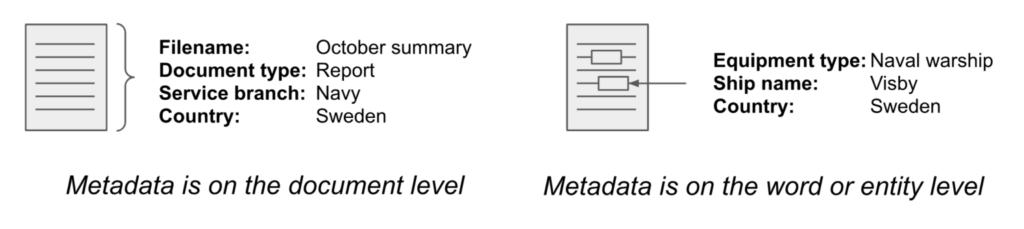
Metadata means data about data, in this case, we have attributes like filename for the document on the left (document level) and attributes like Ship name and Equipment type for a Ship entity/attribute on the right (individual objects). It is true that sophisticated search engines have increased the granularity in finding information within documents. But, its precision is normally limited to text content and titles, not descriptive metadata or tagged entities – the qualities that power filtering and automation.
Another issue of a document-level approach is traceability. In the document creation process, content is often copy-pasted, thus removing any link to their sources or what that particular image or text actually represents. Using the missile example, the analyst might find a news article about it, copying a text describing the event, continues by manually entering the date and the location in Word or Powerpoint, and then ending by copy-pasting an image of the ship and the missile. Because the main reference will be the filename, we have no way of knowing that these bits of information are objects like; event date, a geographic location, and two images representing distinct pieces of equipment. That also means that it is impossible to automate based on the information in the document since there are no hooks available for a software developer to use for programming. The key here is that in order to work efficiently we need to treat information with much higher resolution and level of specification. When we do that, we can do all sorts of smart things like automating lookup into supporting ship databases, automatically visualize the event on a digital map or start counting the number of firing events involving certain battleships in general, or for that particular destroyer.
The same goes for how we are taught to handle references, it is based on referring to a piece of document and not a piece of information. At most, we have decided to refer to a page in a book or an academic paper. That approach, however, is based on how we had to do it in the analog world of paper. When reading e-books, page-references are mostly replaced with a location-marker. The reason being that we now read on various screen sizes so the text has to reflow all the time, rendering the concept of pages and pages numbers completely dynamic.
4 – Professional analysts can’t keep up with technology development and rarely have the organizational incentives to
The average professional analyst in military or big company headquarters usually comes from a non-tech background. And even from a tech background, it is really hard to stay up to date with the frantic pace of innovation coming from the software industry and the big tech cloud vendors. There are a lot of things to learn just to be a user and exponentially more to learn if you want to understand the technology behind it. It becomes harder and harder to understand what is happening inside these complicated stacks.
“From a career perspective being able to work a special Excel spreadsheet with some macros no one else knows about is a position of power.”
On my own journey in IT, I (Alexandra) have seen technology shifts rendering a lot of my existing knowledge obsolete. In the 90’s I learned how to run my Mac as a standalone computer and around 2000 or so I had the opportunity to run the internet servers of a major NGO which meant a new server world for me. Later in the Armed Forces, I learned how to run Windows servers on numerous physical blade servers. A couple of years later, I ran hundreds of virtual servers on just a few big enterprise servers. That meant that I had to relearn from the ground up. Now we are in the middle of the cloud computing era and all that virtualization knowledge is no longer needed. You run your applications as serverless or Software as a Service. I remember coming out from the Amazon Summit 2018 in Stockholm after I had left the Armed Forces and felt blown away by what could be done with very small means compared to just 5 years ago.
5 – The way enterprise applications are sold makes it hard to get to know
Another big reason why knowledge workers struggle to learn new technologies is the way enterprise IT-applications are sold. There is a lot of “marketecture” speak and solutions packaging to get through before you even understand what the application platform does. Simply understanding what the product is called is sometimes a challenge by itself and their names often change every year or so. You need to work through a layer of account managers and technical pre-sales people before you even get a decent demo. Trying to look at graphical interfaces by scouting the open web, is unreliable. It may already have changed, and on the application’s own websites, IT-marketers prefer to give 1-3 min conceptual trailers using infographics. Prices are also opaque, normally not stated anywhere so you have no idea what it costs until you spend at least 4-5 meetings with the company. All and all, this is to get to know one solution. Now trying to compare a couple of these between providers, is a ton of work and demands a lot of technical know-how to do a decent comparison.
Documents I share in Slack end up in the Slack file store and are not the same as those in Google Drive or Box. Messages I write end up in unintegrated channels, texts, and emails.”
On the other hand, if you are interested in trying out some sophisticated open-source software there are other obstacles. Finding the software can be a challenge if you are not used to Github and other sites. If you find something, most enterprise users are not allowed to install something on their corporate laptops. That either requires you to have a personal computer to test things on or getting approval to buy a development computer at work. Ideally, you would have access to the enterprise cloud computing account so you can spin up virtual machines in the cloud. All of this requires technical know-how.
6 – Needing to know your organization’s IT process
Say that you have managed to select one enterprise vendor that provides that GIS software or that content services platform that you like. Now you need to understand how to buy that thing. Why is the first natural question? Because most IT-departments are working on IT-infrastructure and have limited knowledge about domain-specific applications which means that the knowledge worker with a vision needs to get involved and make the case for buying something else than a standard Microsoft package for your workstation. So, you need to figure out how to run the IT-process with everything from procurement to implementation work. That is a lot to ask for an intelligence analyst, a GIS-specialist, or a financial analyst.
7 – Lacking integration leads to lots of information silos
So you have got a few enterprise applications or even software-as-a-service (SaaS) subscriptions running and have onboarded a few colleagues. What often strikes me is that the content ends up in different silos anyway. Using myself as an example, documents I share in Slack end up in the Slack file store and are not the same as those in Google Drive or Box. Messages I write end up in unintegrated channels, texts, and emails. There are ways of integrating this though. Most SaaS-applications provide apps that can connect the silos so the documents you share are stored in Box and not in Slack. There are APIs available where you can do more advanced integration, but from an organizational perspective, that involves the IT department and maybe even some developers. Sometimes you can do simple automation using no-code services like Zapier, but it is demanding a lot of a knowledge worker.
8 – Information duplication and lots of manual transfer work
Everyone knows you need sophisticated digital platforms to coordinate shopping and logistics to stay competitive, why have we not for knowledge work and analysis?”
In the end, we often end up with lots of information duplication all over these services and the integration point becomes fixed to our brain. It is up to us to index all this data and manually keep everything up to date. There’s a saying, the best intelligence officer is the one with the greatest memory.
Sometimes I see ambitious people trying to be professional and come up with some ad hoc manual processes using the tools at hand. That often starts and ends with MS Office. Perhaps using a spreadsheet to keep track of important content to use for an ongoing report. Today an ambitious officer might start to learn coding in Python or some other programming language to create some basic automation workflows running locally on his or her computer. If you even get access to a computer where installing and running Python is allowed that is. Still, that becomes a local solution completely dependent on that individual and hard to collaborate around. From a career perspective being able to work that special Excel spreadsheet with some macros, no one else knows about is a position of power. There is definitely a challenge to shift from ad hoc innovation by a few ambitious analysts to empowering a team of diverse skills to work efficiently together. Additionally, the increasing amount of available digital information means that it was years ago since manual methods actually had a working chance to keep up with the potential of analysis. Everyone has come to realize that you need sophisticated digital platforms to coordinate shopping and logistics to stay competitive, why have we not for knowledge work and analysis? Doing it manually in Excel is simply not a viable option and has not been for over 20 years.
9 – A Powerpoint slide deck is the only acceptable deliverable
I have been around in the government and the corporate world now, and what people want is a Powerpoint. Even for extensive reports, it strangely becomes a very wordy slide deck. One reason is the strong network effect of a common file format that almost every device has some kind of reader software installed for. Or simply, it is great for printing and attaching to emails (!). Another is the convenience of having a real-time presentation made to a client, using only one deliverable. A report and a slide deck is extra work. There are real drawbacks to that though. We end up cramming all kinds of information in that Powerpoint irrespective if it is a map, chart, or a timeline. It becomes a dead static piece of information that is outdated the minute we press send.
10 – Is there a lack of incentives to improve efficiency in professional knowledge work?
To executive level managers, assistants and other staff members may provide a firewall against experiencing first-hand the lack of productivity.”
I started using Powerpoint to do my briefings as a young intelligence office at my fighter squadron in the mid-’90s. Initially, I had to print the slides, but in 1999 we got the first projector installed in our big briefing room. The benefits of an end-to-end digital workflow were obvious back then. Still, 20 years later things have not changed much. We still use Powerpoint and we still do presentations, but increasingly on large flatscreen displays or just screen-share over Zoom or Microsoft Teams. The way we produce these presentations though has not changed much. The big difference would be that we copy-paste content we have Googled.
If you do the majority of your work on your enterprise network only, you can be lucky and the company has a working enterprise search engine for internal documents. Add to that studies from IDC and others showing that the average knowledge worker spends around 40% of their time searching for information. Few of these workflows have any automation tools deployed which means that the work by professional analysts does not scale. If you want more work done you have to throw more people at the problem.
Earlier we established that it is hard for professional analysts themselves to drive this innovation due to a combination of the rapid pace of innovation and really hard internal processes to navigate. However, it could also be a matter of incentives. Millions and millions of people work this way today and in my opinion, there is surprisingly little being done to understand the possible efficiency improvements. From a worker’s perspective, it could of course be too much friction for most people to manage. It is a question for leadership. From the manager’s perspective, on the other hand, it is even more puzzling that the hunt for increased productivity among analysts isn’t more sought for. One reason could be that the executive level who controls the resources and the power to do something about it, often has access to “admin support” that others don’t. Executive assistants and other staff members provide a firewall against experiencing firsthand the lack of productivity. Magically the briefings required to end up in their boardrooms. Often without much interest being paid to how much time it took to produce them. The format required is often guided by personal preferences established early on in their career. For people born in the ‘same 60s or ’70s, that does not automatically translate to a digital end-to-end workflow.
11 – Special occasions turn this over, bring in the creative agencies!
When we approach high-profile events where we invite people from outside our organization, or even charge them to attend our conferences, something completely different happens. Now, firing up a Powerpoint presentation on our standard projector in our standard conference room is not enough. We employ communications and event professionals and have them produce an all-in experience show based on our content. The screen becomes high-resolution and much wider. We produce custom graphics, animations, even high production short films to get our message through. Well, that material is even more disconnected from the sources we used to produce the initial content. It is transferred over to Adobe Creative Cloud from the Google Workspace or Office 365 environments. It has become “creative” content.
It can be done better! It is way too hard to create a common digital knowledge base
What frustrates me is that all these pieces of technology and solutions exist separately. From discovery to result, most of us have little to no way of collecting data and keep a transparent digital end-to-end flow of knowledge refinement. It is way too hard for us to do it right. It is way too hard to create fact-based digital information we can trust and at the same time getting the message through to the decision-maker relying on your knowledge. We need efficient knowledge to work with trusted content that stirs emotions and creates fact-based action. That is our vision at Content Perspective. We believe in a world where decisions are based on facts you can trust. This article is the backbone of the knowledge work issues as we see them. To solve them, stay tuned for our manifesto.
References
Google Play Store: Number of apps 2020 | Statista. (n.d.). Retrieved October 28, 2020, from https://www.statista.com/statistics/266210/number-of-available-applications-in-the-google-play-store/
Apple App Store: Number of available apps by quarter 2020. (n.d.). Statista. Retrieved October 28, 2020, from https://www.statista.com/statistics/779768/number-of-available-apps-in-the-apple-app-store-quarter/
“Productivity Growth in the Digital Age” (OECD Going Digital Policy Note). (2019). OECD. https://www.oecd.org/going-digital/productivity-growth-in-the-digital-age.pdf
